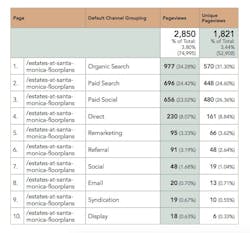Google Analytics Is a Marketer's Best Friend
Being a marketer is a tough job by any measure, but in our industry it can feel downright masochistic. Every day there’s pressure to deliver qualified traffic to the online and on-site sales teams. You need to partner closely with sales leaders despite approaching problems and opportunities from wildly different perspectives. Being second-guessed by others in meetings is commonplace, too. Marketing is work that affects the future, is measured in the present, and is analyzed in the past. To the uninitiated, it looks similar to the stock market: You invest regularly, but you’re never quite sure what the results will be. You can conquer these challenges, but you’ll need the right tools.
Analytics Groundwork
Nearly everyone in the business world is familiar with Google Analytics by now. (Hint: It’s that lousily formatted printout of line charts, pie charts, and numerals that someone is using to show how terribly well or terribly poorly something is doing online—often with no insight as to why.) But it can be so much more.
Analytics can provide answers to many of the challenges facing your company, but a bit of groundwork is required before you can start to tell stories of opportunity or success to others in a way they can understand and that you can feel confident about. There are three critical items to understand and implement to get better decision-making data from Google Analytics:
Channel groupings: The way in which Analytics groups web traffic from similar sources in your dashboards and reports.
UTM parameters: Urchin Tracking Modules (UTM) are extra data added to the end of each link coming to your site that tell Analytics exactly where the user came from, what they clicked on, and more.
Conversion tracking: Records key actions taken on your website (form submission, chat request, phone call, etc.) so that data is added to Analytics for analysis.
RELATED
There are nine channels in Google Analytics that everything is grouped under: organic search, paid search, social, email, referral, display, affiliates, direct, and other advertising, but we need to add a few more. The first is paid social. This will help you to distinguish between paid and nonpaid social traffic. Another is syndication, so you can group traffic from sites such as Zillow, Trulia, or other online real estate portals. I also like to create a channel for remarketing, to group all remarketing efforts across AdWords, Facebook, YouTube, etc. (Remarketing campaign data mixing in with regular data can unintentionally mislead you if you aren’t careful, so this will keep it separate.)
Now that you have the right channels for the data to go in, you need to make sure that inbound links to your site from both paid and nonpaid sources have UTM parameters. This makes sure that Analytics doesn’t have to guess which channel the traffic belongs to. Without UTMs, a large number of visits can be incorrectly classified as “direct,” “other,” or “referral.” This is particularly relevant to traffic that originates from within apps such as Facebook.
The three required UTM parameters are source, campaign, and medium. Source is the specific site or app that the link is on. Campaign allows you to get one more level of insight on what the user clicked on. In this example, it was a community campaign as opposed to a house-specific one. Google has a fantastic tool called Campaign URL Builder that can help create these URLs so you don’t go cross-eyed doing it. UTMs are case-sensitive, so be careful about being consistent. The medium should match the channel you want the URL to go in.
The final piece of setup is conversion tracking. Ultimately, you can choose to have nearly any action you want tracked, but until you consider yourself an expert, start with only lead-creating activities such as form submissions or phone calls. Adding in too many actions to track at the start can make analysis more difficult than it needs to be.
Sherlock Holmes, Watch Out
Your hard work pays off when you can quickly and easily sleuth out problems and provide data supporting your hypothesis. Let’s pretend that you have a community that regularly struggles to hit sales goals. You can navigate to Behavior -> All Pages, add a secondary dimension of “Channel Grouping,” and then filter in the search bar by the community name. The result will look like the table below:
This allows you to look at each marketing channel to see how it’s contributing to the community’s traffic. If a key area such as organic, paid search, or paid social is low, that can help you discover opportunities for improvement. Running this kind of analysis on successful communities can also help you create an ideal profile for the amount of web traffic needed, as well as what the mix should look like.
When troubleshooting, look for the current limiting factor for each community. Think of it as a waterfall, and hunt for where the water is getting backed up along this flow:
Traffic -> Leads -> Appointments -> Sales -> Traffic
Here are limiting factors to consider:
- Your messaging doesn’t resonate with the target market.
- Your target market isn’t large enough to hit your goals.
- You’ve chosen the wrong channels on which to advertise.
- You’re not spending enough in comparison to the size of your target market or competition.
If leads are the issue, your website may be unappealing or difficult to navigate. It could be that traffic isn’t responding to product-versus-price offering, or the quality of traffic reflects that from highest volume sources (for example, 90 percent is from mobile banner ads). Another possible problem: Your site could be lacking in visual information or content that’s compelling enough to serve as a clear call to action. If appointments or sales are the culprit, you’ll need to enlist sales leadership to work on items such as training, on-site objections, and model home or community appearance.
Now that Google Analytics is working for you, you’ll get a firm grasp of online traffic and leads. Because this data doesn’t require human reporting or input, it can offer clues to offline stumbling blocks in a more accurate way. If you want to take your marketing results—and your career—to the next level, review company sales results weekly and then dive into Analytics and proactively investigate. You won’t have to wait for a spinning plate to fall before you recognize a situation that needs addressing. Then you become truly invaluable.